
In the example of the article, I wanted to show population statistics of the 308 Portuguese counties for different years, by placing the respective region with a height proportional to the statistical data like in this image. It would be a pain to change all the regions height one by one so I described how to create a python script to read the data from an external file and to change each region height automatically.
Additionally I show how to create automatic key frames so that it is easy to animate the data along time and how to create a personalized menu in the Blender interface to make it more user friendly.
I deliver now the article and the example files for anyone to explore it, to learn from it and to modify it or improve it if you want. You can download it here.
In the following video you can see an example of an animated presentation of population statistical data.
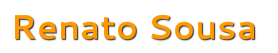

 RSS Feed
RSS Feed
